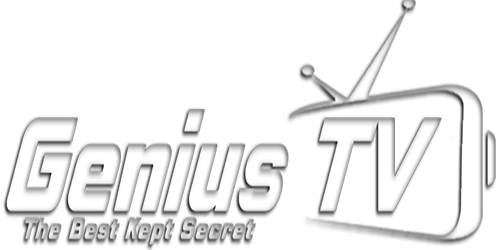Download and install Perfect Player
Tap settings (Little Cog)
Tap General
Tap Playlist
Insert your M3U - http://old.geniustv.ddns.net:83/get.php?username=[USERNAME]&password=[PASSWORD]&type=m3u_plus&output=ts
Tap EPG
Insert your custom EPG link – http://old.geniustv.ddns.net:83/xmltv.php?username=[USERNAME]&password=[PASSWORD]
Press back and wait for it to load
Welcome to GeniusTV